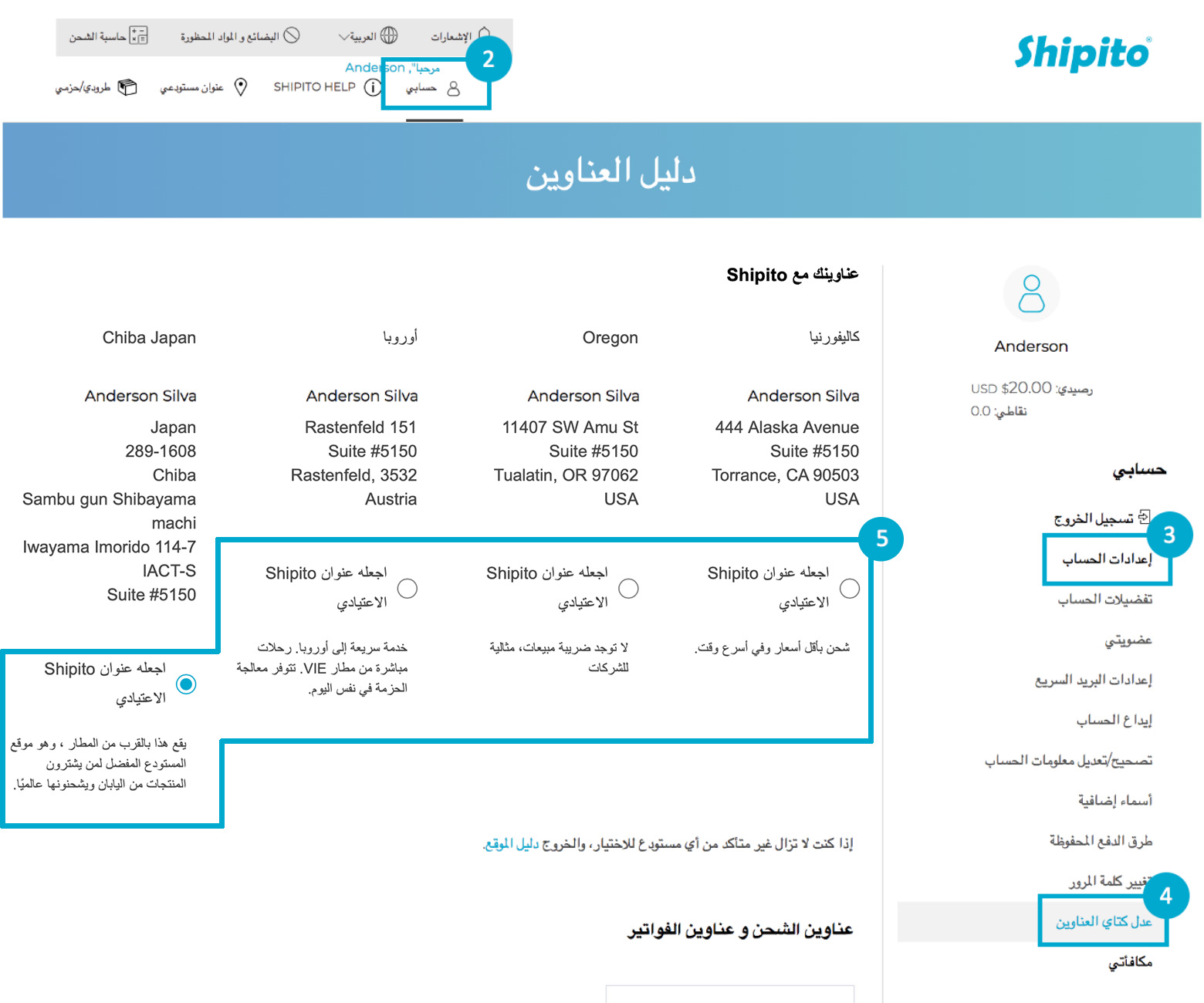التنقل في الحساب
التنقل في الحساب
يجب أن تكون كلمة المرور الخاصة بك:
- ما لا يقل عن 8 أحرف طويلة
- تحتوي على حرف صغير
- تحتوي على حرف كبير
- تحتوي على رقم أو حرف خاص.
Log into your account then locate your Shipito address under the header section of your account, titled "My Warehouse Address".
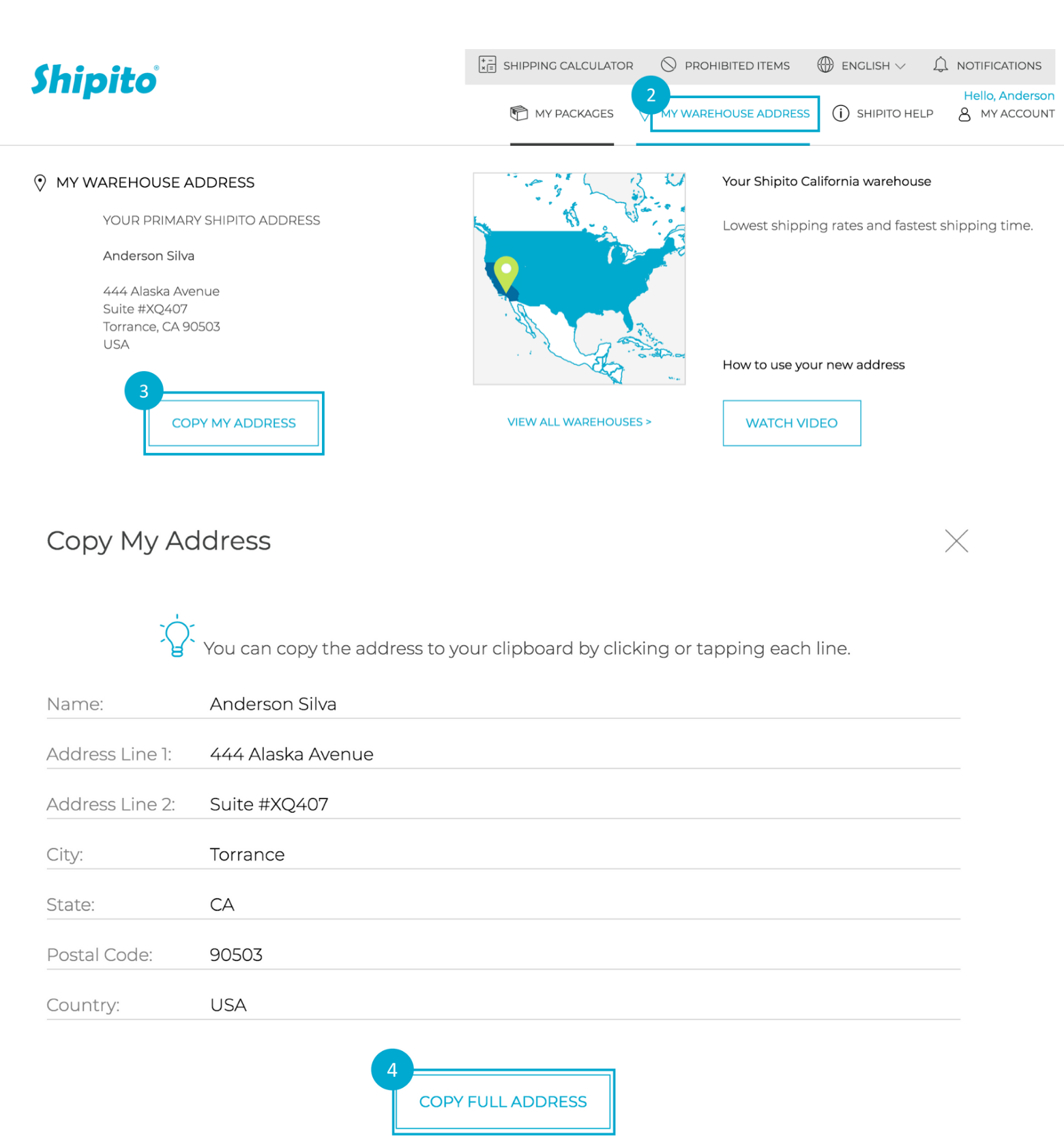
- Login to your account
- Go to "MY WAREHOUSE ADDRESS"
- Click "COPY MY ADDRESS"
- Click "COPY FULL ADDRESS".
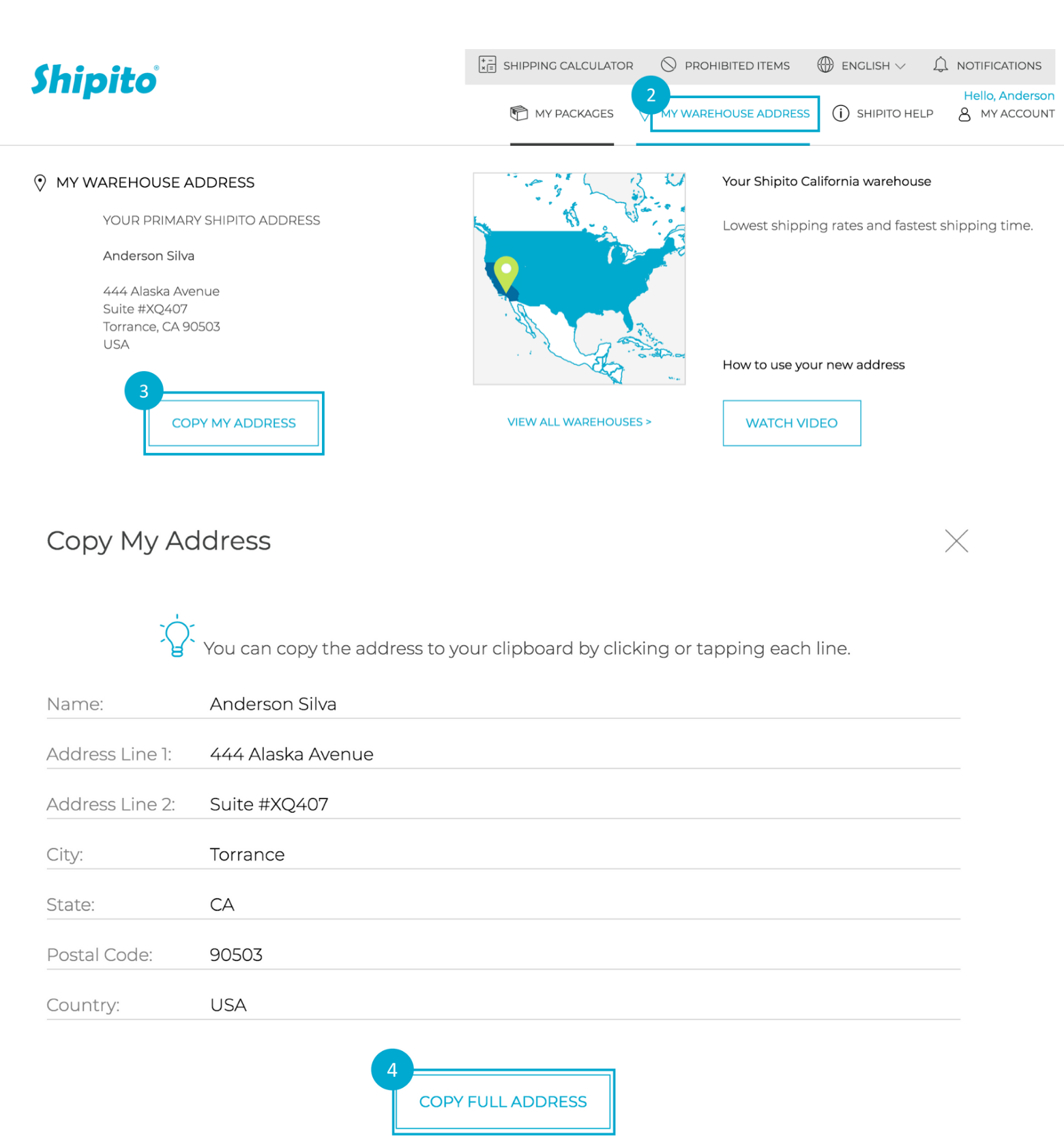
To add a Billing and or Shipping address to your account:
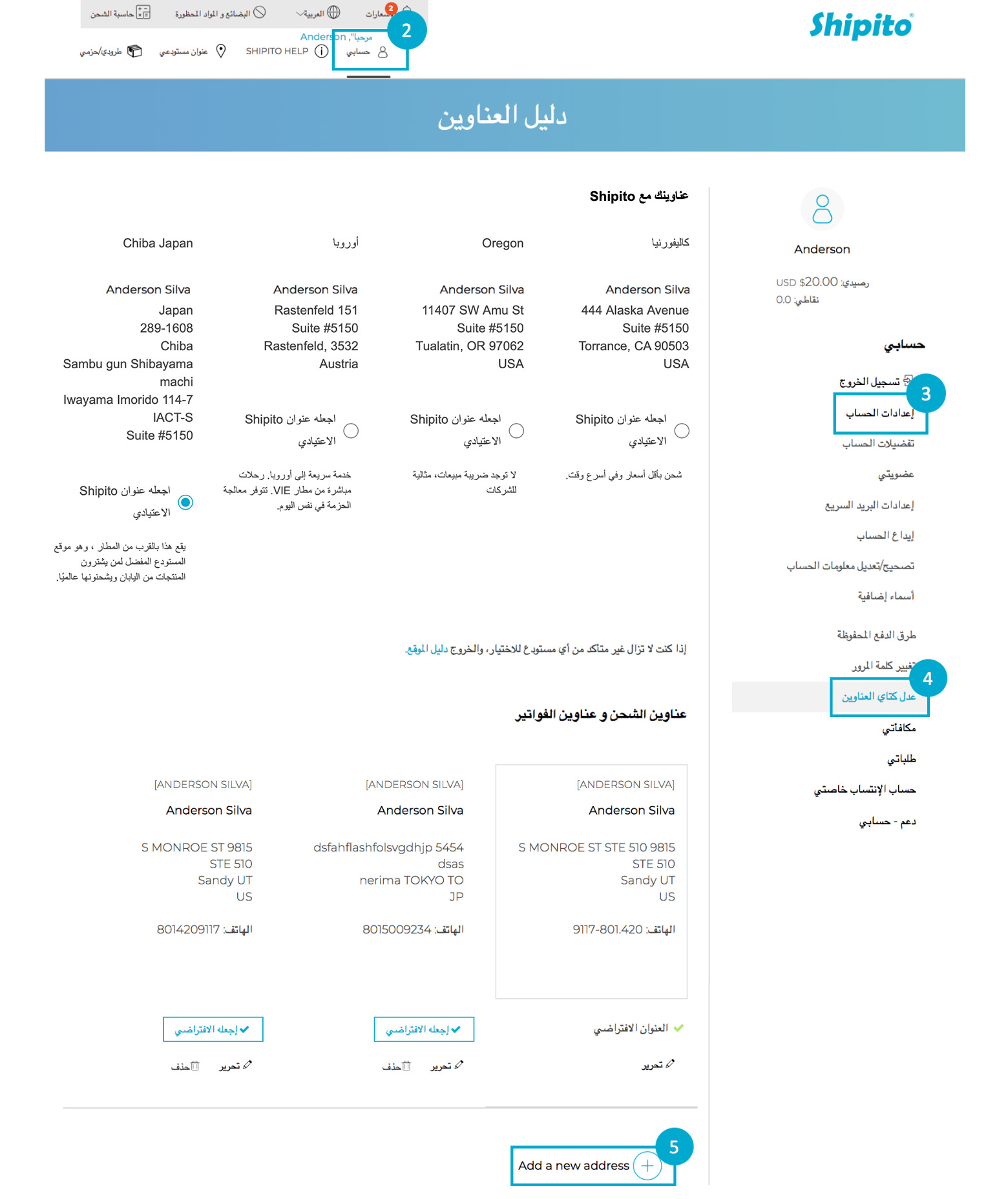
- Login to your account
- Go to "My Account"
- Click "Account Settings"
- Click "Modify Address Book"
- Click "Add a new address".
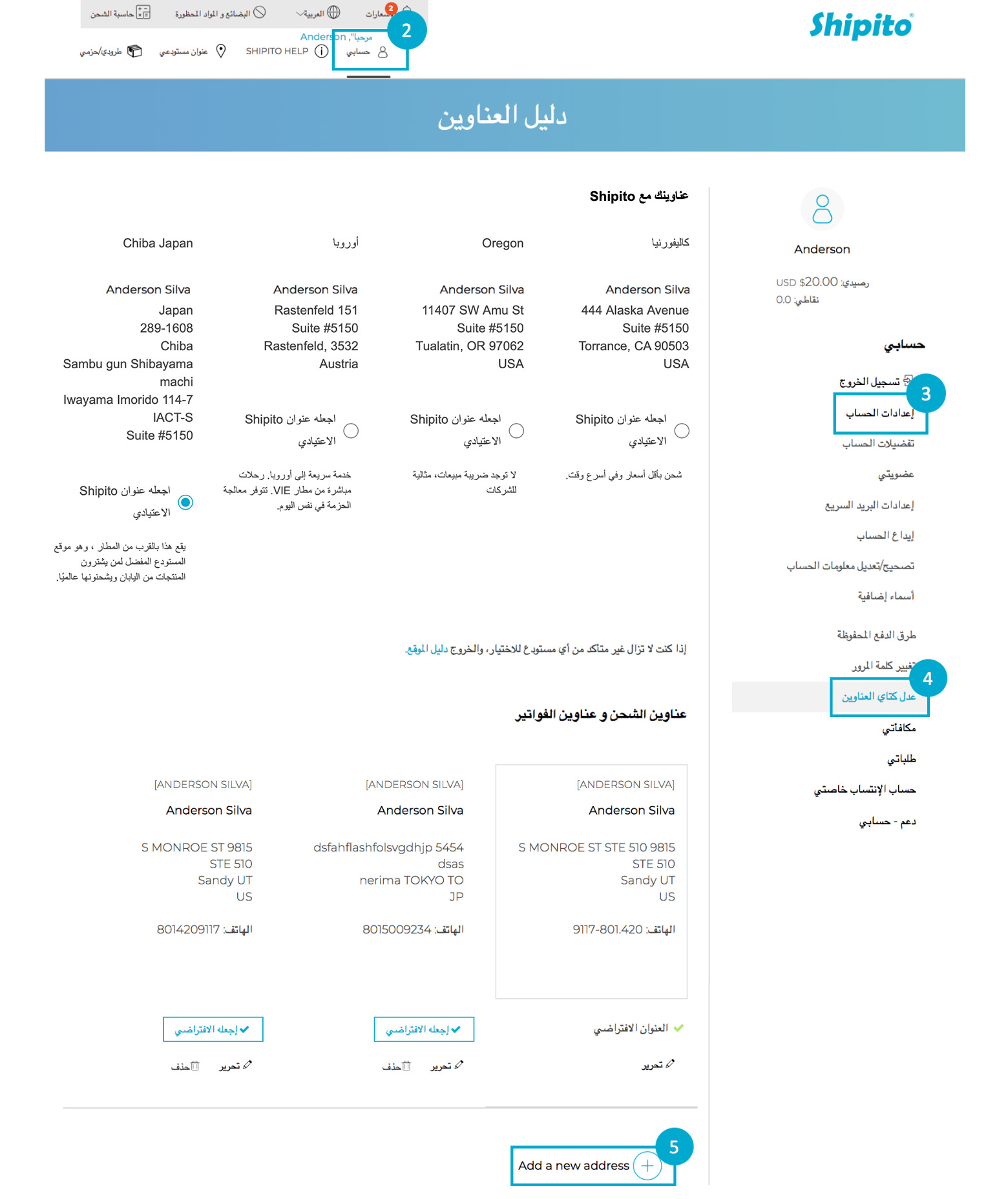
To change your membership plan:

- Login to your account
- Go to "My Account"
- Click "Account Settings"
- Click "My Membership"
- Click "CHANGE MEMBERSHIP"
- Choose the Membership you would like.

Yes, your suite can receive packages under more than one name, however, the name must be listed in the Additional Names section of your account. You can have up to 6 additional names on your account. Please note if you are asked to verify your account you will need to supply the government issued id’s of each name listed on your account.
To add another name to your account:
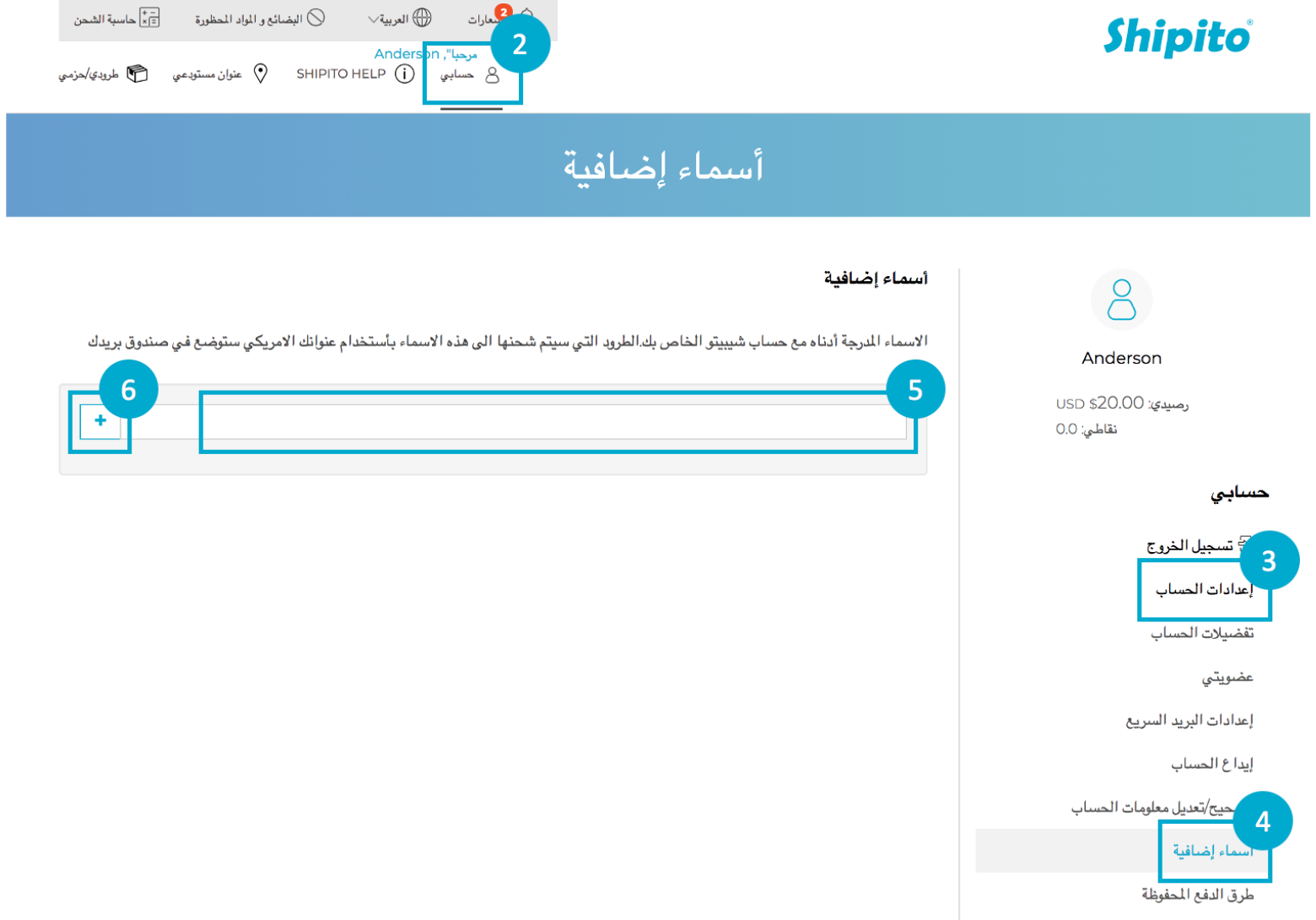
To add another name to your account:
- Login to your account
- Go to "My Account"
- Click "Account Settings"
- Click "Additional Names"
- Type the name you want to add to your account
- Click the "+" to add it to your account.
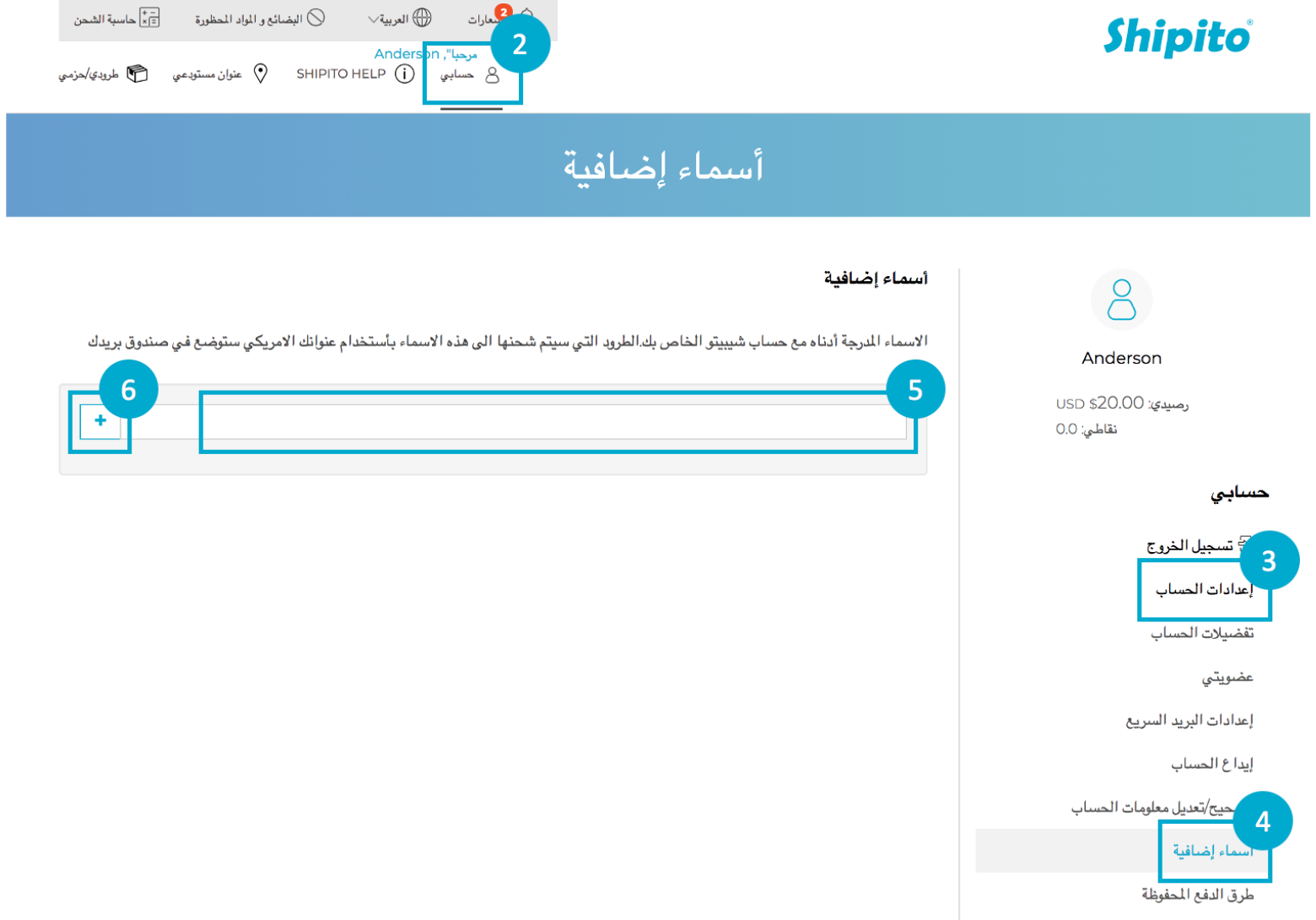
To open a support ticket:
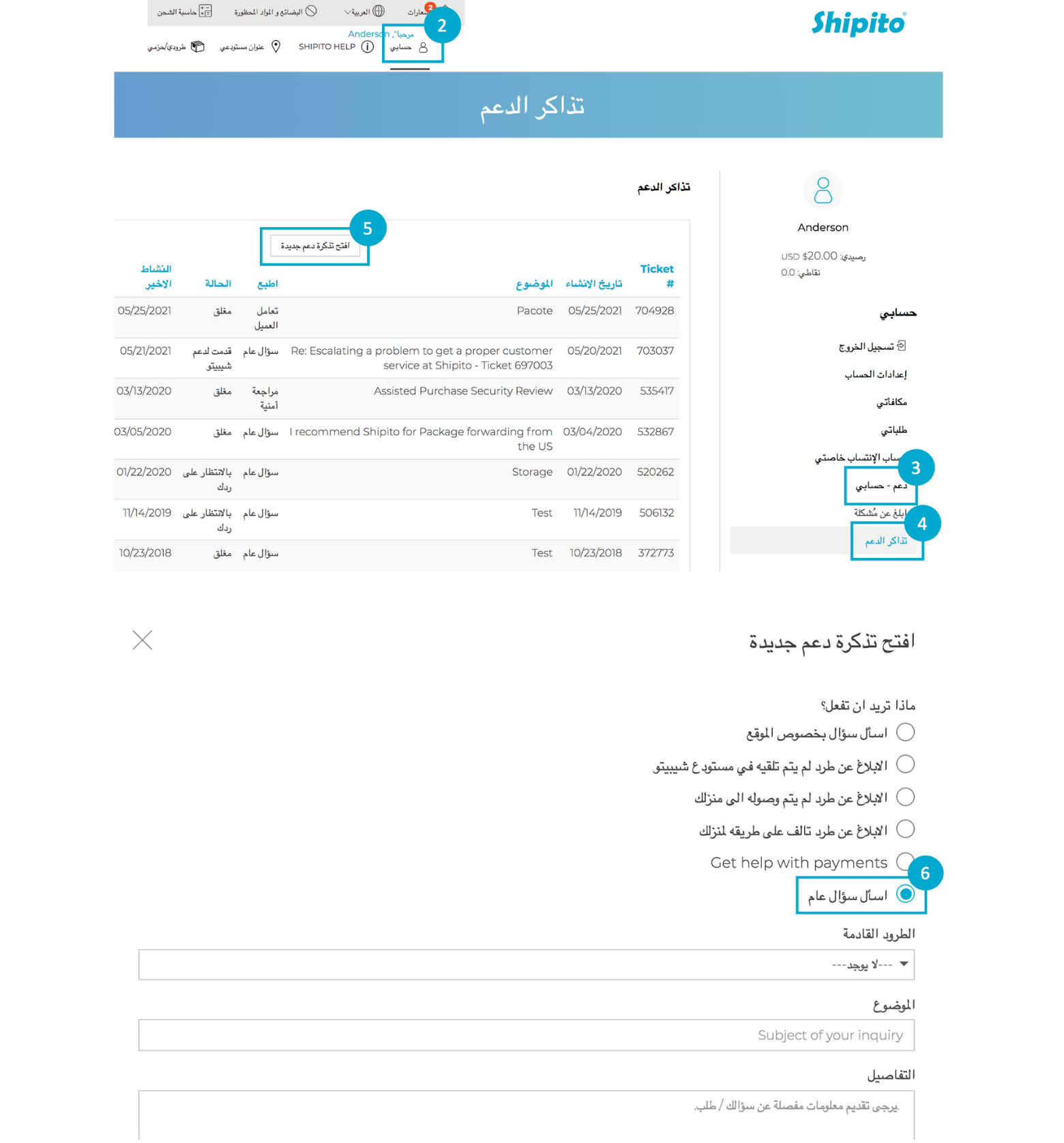
- Login to your account
- Go to "My Account"
- Click "My Account Support"
- Click "Support Tickets"
- Click "Open a New Support Ticket"
- Choose the option that best describes your concerns
- Type your messages to us in the text box that appears.
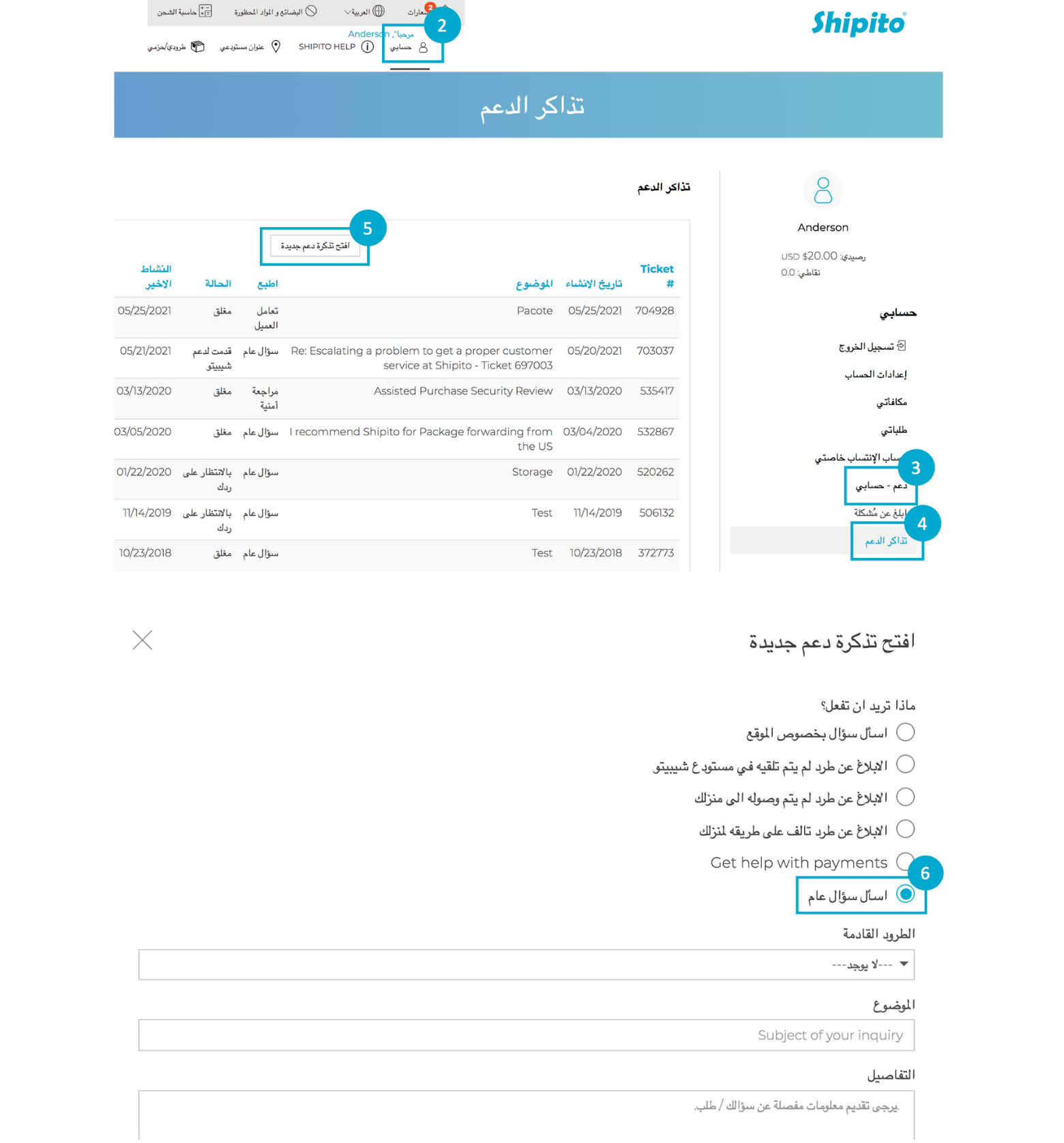
To view your support tickets:
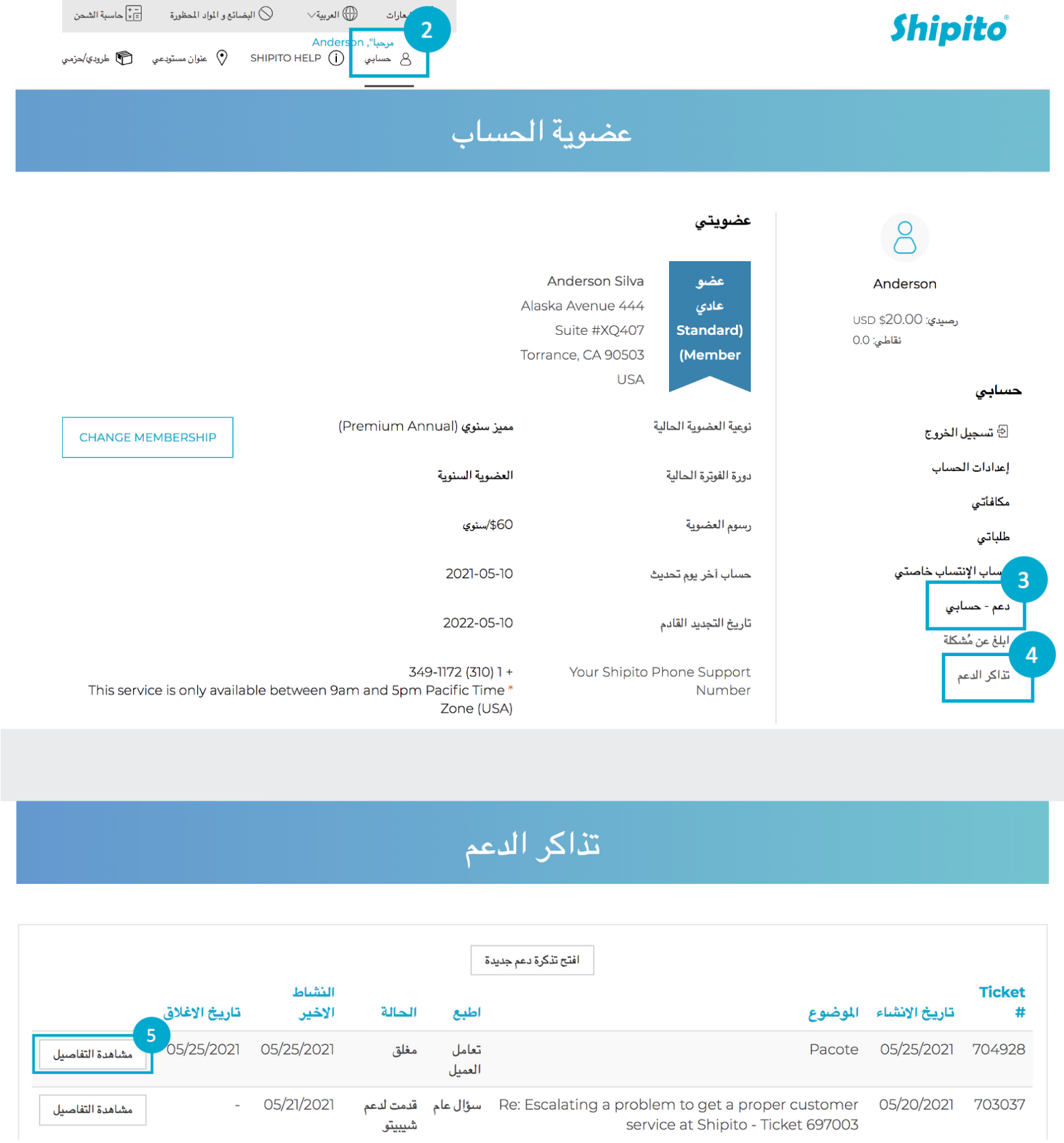
- Login to your account
- Go to "My Account"
- Click "My Account Support"
- Click "Support Tickets"
- Select "View Details" next to the ticket you want to view.
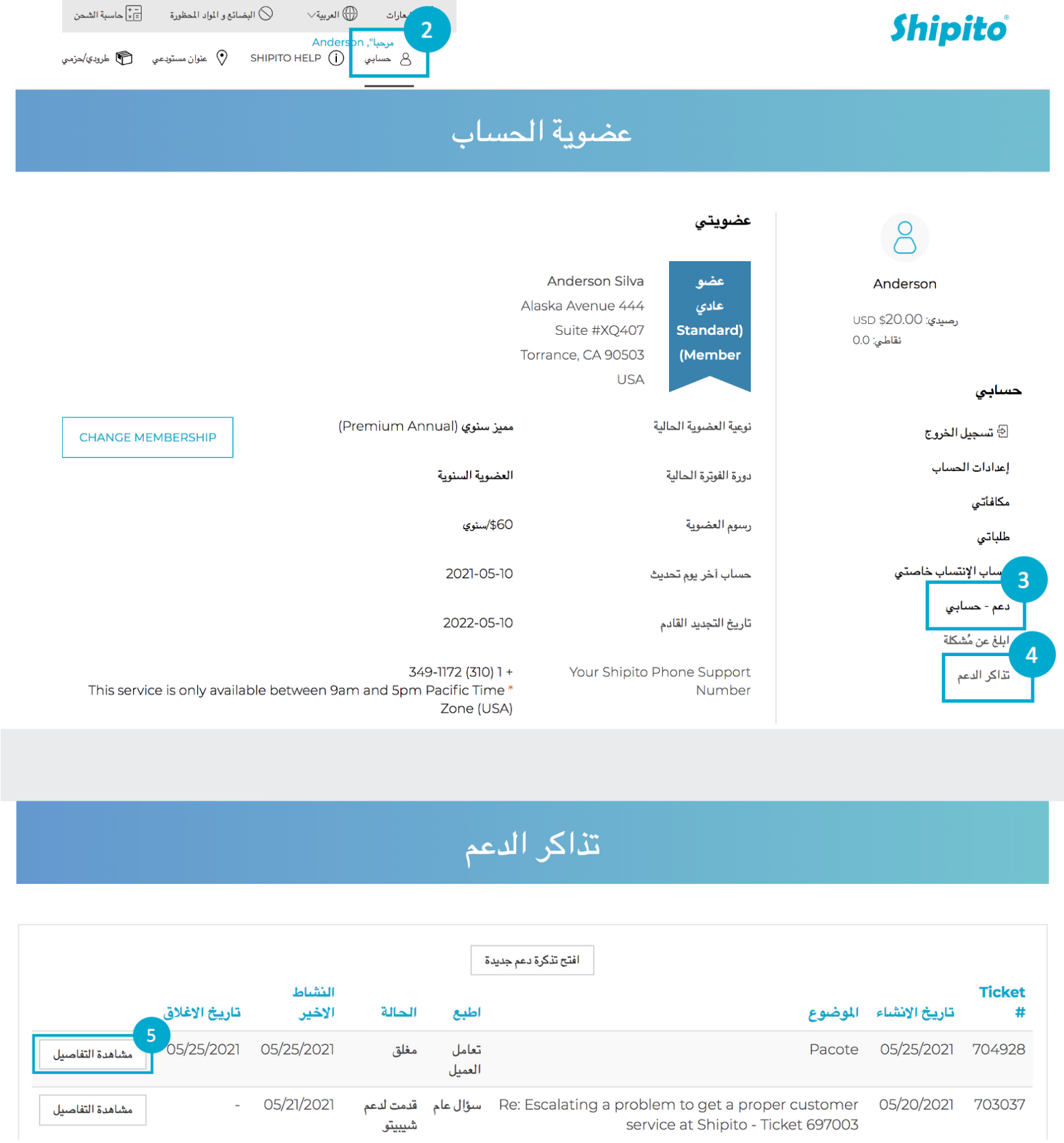
هناك عدة أسباب قد تجعل حسابك معلقًا. يجب أن يكون لديك تذكرة دعم رائعة مفتوحة على حسابك تشرح المشكلة وما هو مطلوب لحل عملية الانتظار.
إذا كنت لا ترى تذكرة دعم رائعة، فالرجاء فتح واحدة.
إذا كنت لا ترى تذكرة دعم رائعة، فالرجاء فتح واحدة.
إذا كنت تبحث عن إلغاء حسابك، فسنكون حزينين لرؤيتك تذهب. نأمل أن تعطينا الفرصة لفهم لماذا ترغب في إلغاء حسابك. ستحتاج إلى فتح تذكرة دعم (كما هو موضح أدناه) من أجل بدء إلغاء الحساب. في هذه التذكرة، يرجى ذكر سبب إغلاق حسابك وأي معلومات إضافية لديك فيما يتعلق بالإلغاء. يرجى التأكد من أنك لا تحمل رصيدًا في حسابك وأن ليس لديك أي حزمة في أو في طريقهم إلى مستودعنا. تأكد من أن جميع الحزم قد جعلت لك قبل إلغاء حسابك. بمجرد إلغاء حسابك وترغب في حذف بياناتك، ستحتاج إلى إرسال بريد إلكتروني Privacy@shipito.com وطلب حذف بياناتك. يرجى تضمين رقم جناحك في طلبك.
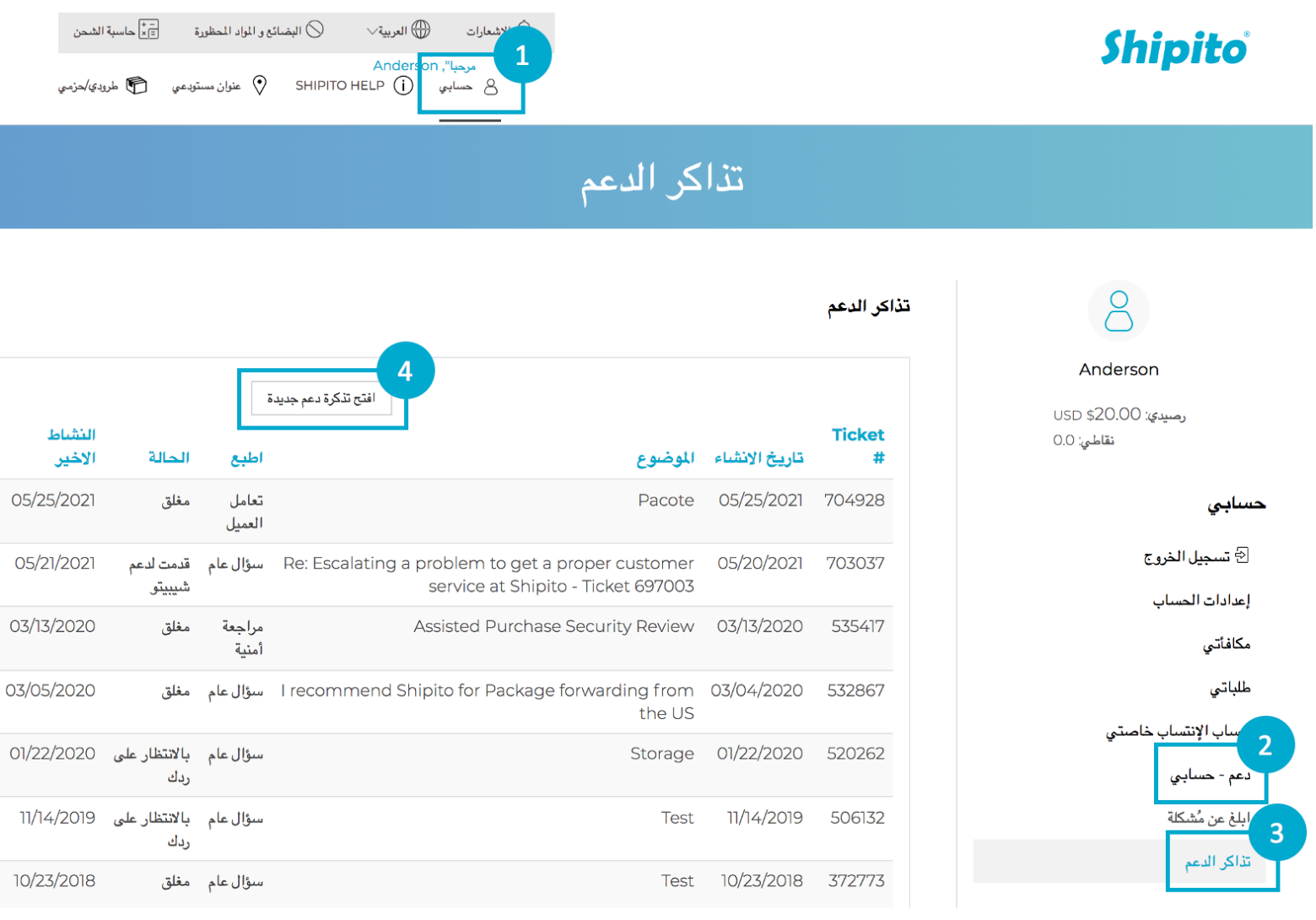
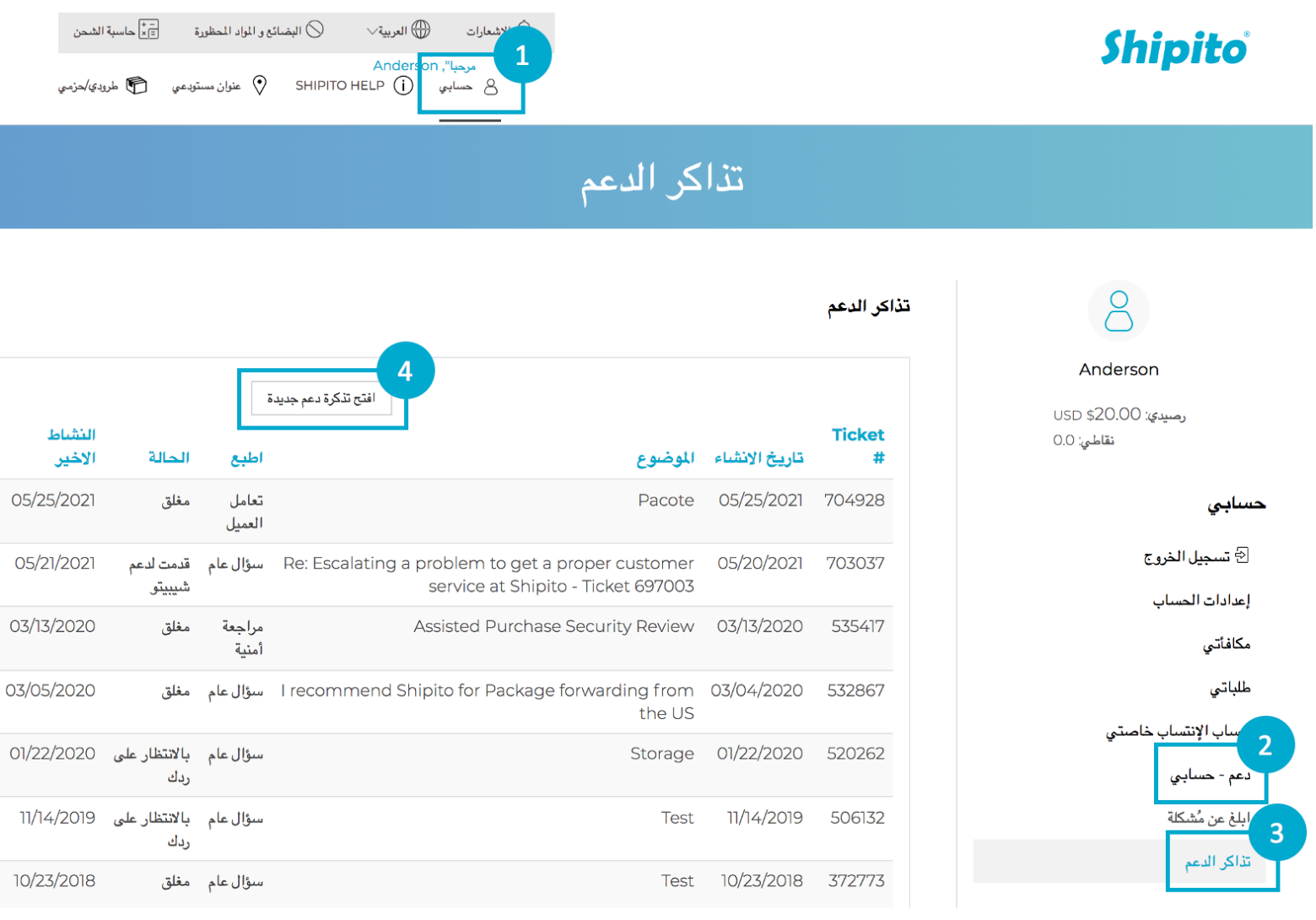
To change your default Shipito address:
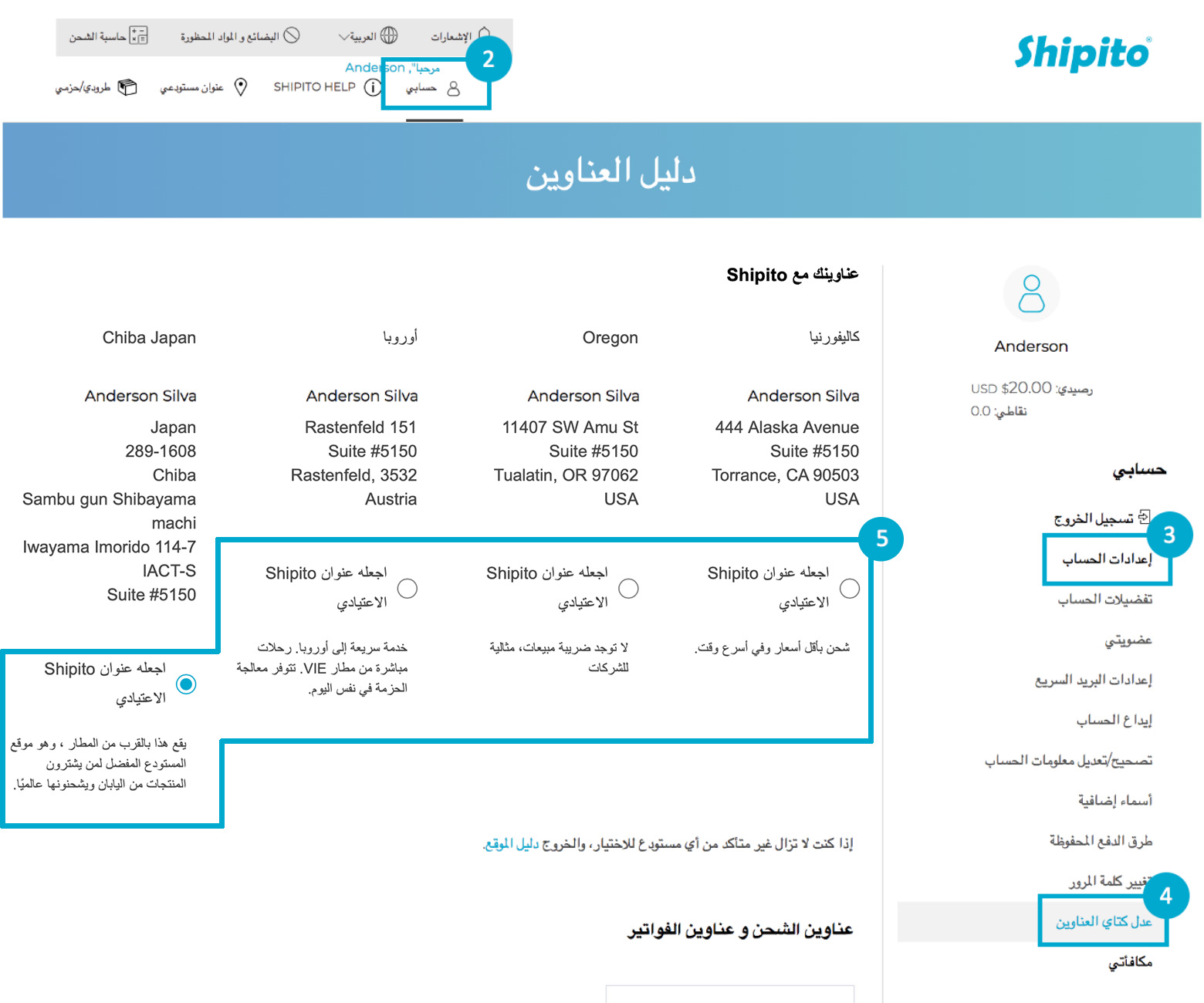
- Login to your account
- Go to "My Account"
- Click "Account Settings"
- Click "Modify Address Book"
- Choose the address you want to use.